Suggest a purchase through the reserved area "Library Card" on Primo
Subscribing to the library now allows you to access an online acquisition request service, using the access credentials to your private "Library Card" area which are delivered when the card is issued.
The procedure is simple.
- The "Purchase request" option is available on the top panel of the catalog page: select it.
- Authenticate yourself with your username and password (username = email address declared during registration, password = the eight digits on your card).
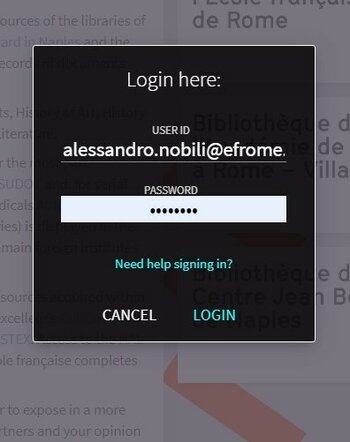
- Once connected, you have access to an application form. Required fields are marked by an asterisk.
If you don't have the exact information, you can enter "Unknown" in the corresponding field.
The "Requesting note" field allows you to start a dialogue with the library's acquisitions team.
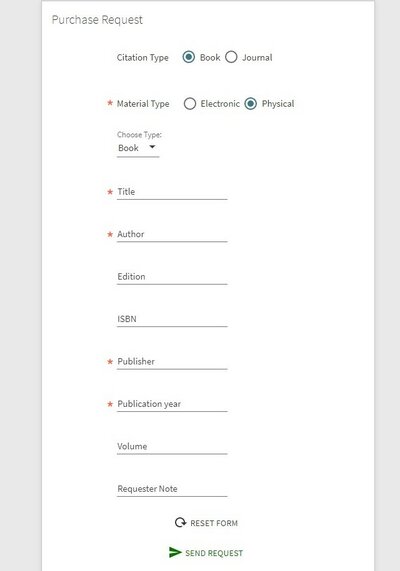
- Finally select « Send request »
- At any time, you can find your request and follow its progress: pending ("under review"), approved or rejected.
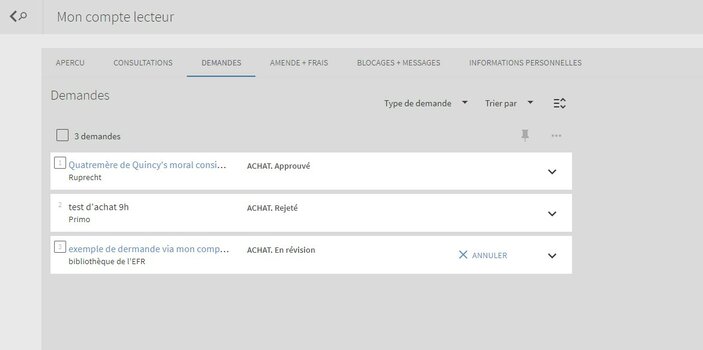
If your request is approved, a temporary bibliographic notice is generated in the catalogue: you can view it by selecting the required title, and follow all the order's steps until the book is available on the shelf.
There is always the possibility to cancel your request as long as it is « In review ».
- In any case, you will receive an e-mail at the address specified during your registration, which will notify you if your application has been accepted or rejected.
Contacts
Palazzo Farnese
Piazza Farnese, 67
00186 Roma
Tel: +39 06 68 60 14 27
Email: accueil.bibliotheque(at)efrome.it


